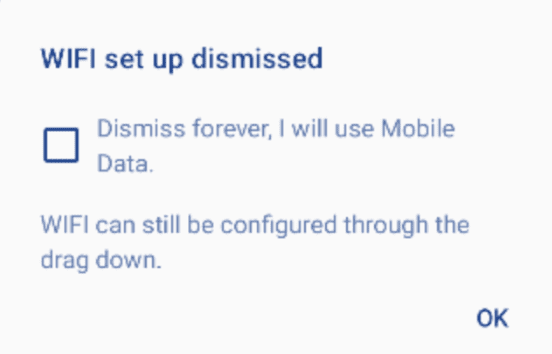Wi-Fi Connection Set-Up
If you do not have Wi-Fi please skip this step
- Turn on your Android terminal
- You will be prompted to configure Wi-Fi with “Configure Now?”
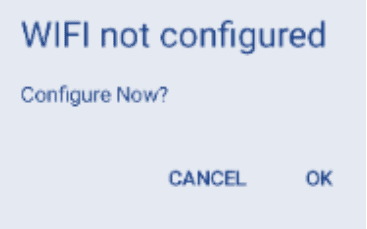
- Select ‘OK’ and the Wi-Fi setting screen will appear
- Select your preferred Wi-Fi network (avoid free shopping centre Wi-Fi)
- Enter the Wi-Fi password
- After you have signed in click the back arrow in the top left (as pictured)

- Allow the terminal to run its initialisation cycle
(The home screen will appear when the initialisation is successful)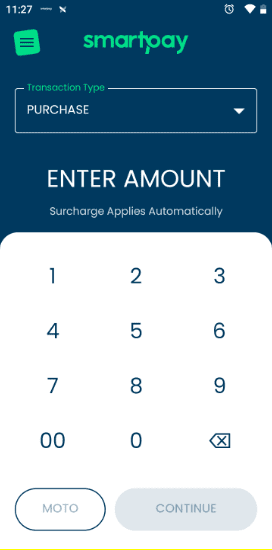
4G Only Set-Up
If you wish to use 4G only on your terminal:
- Select cancel
- Tick ‘Dismiss forever, I will use Mobile Data.’