- Change Transaction Type to Refund
- Enter the refund amount on the screen
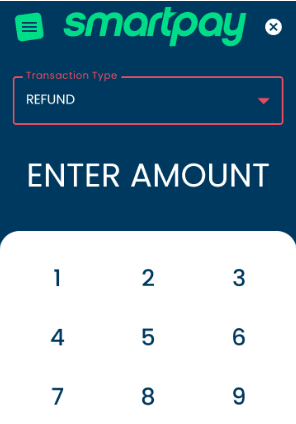
- Press ‘Continue’ when you are ready to proceed with the refund
- Enter the refund password (You will need to get this from Smartpay)
Smart Tip:
- A refund can only be performed with the same payment method