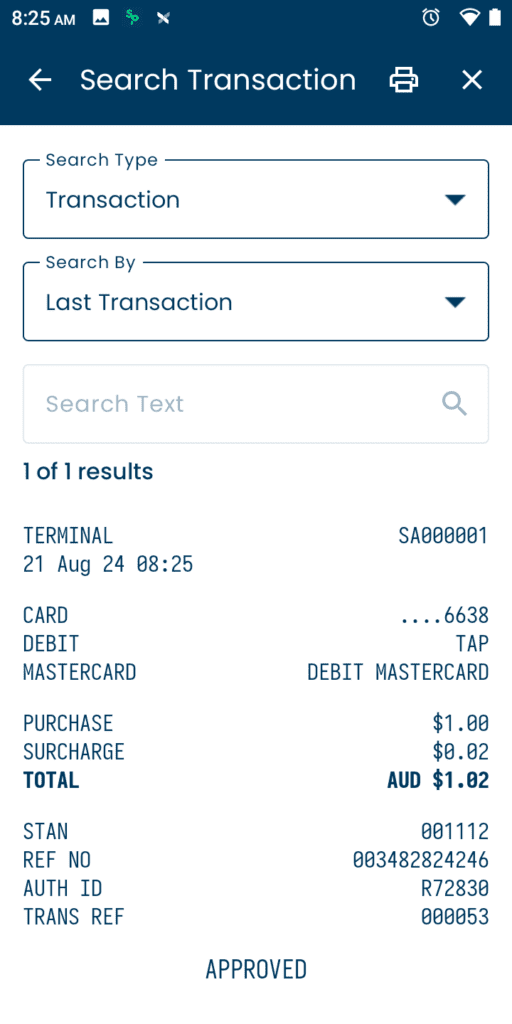Transaction search can be used to find and reprint a previous transaction. Tap on the ‘3-line/Hamburger’ ☰ icon to see menu options.

How to Search for a Previous Transaction:
- Select ‘Search Transaction’, it will default to ‘Transaction’ Search type
- Use the ‘Search by’ dropdown to select what you want to search
- Enter the search value and tap the
search key, or the result in background to close the keyboard