Log into ZiiPOS as a Supervisor
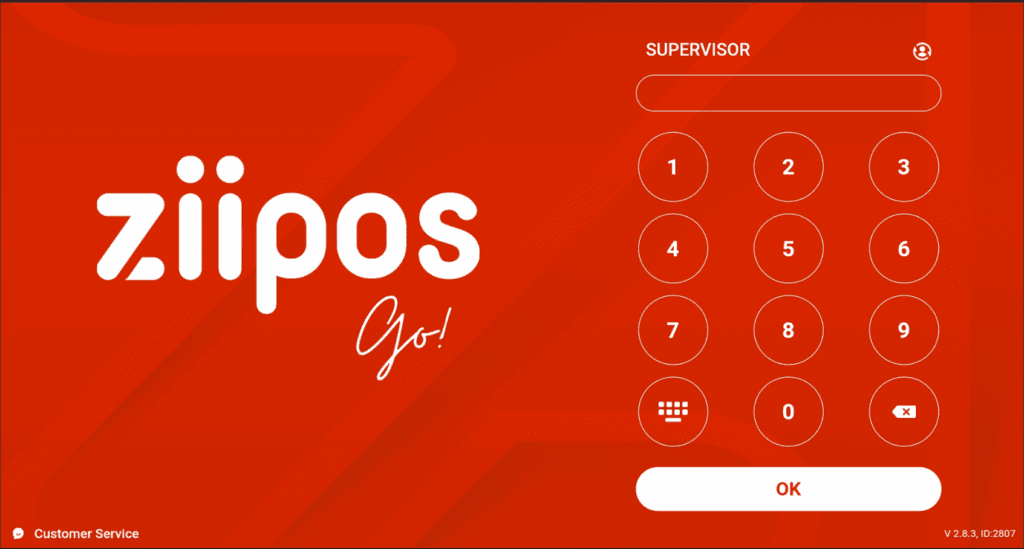
Select the three lines in the bottom left corner
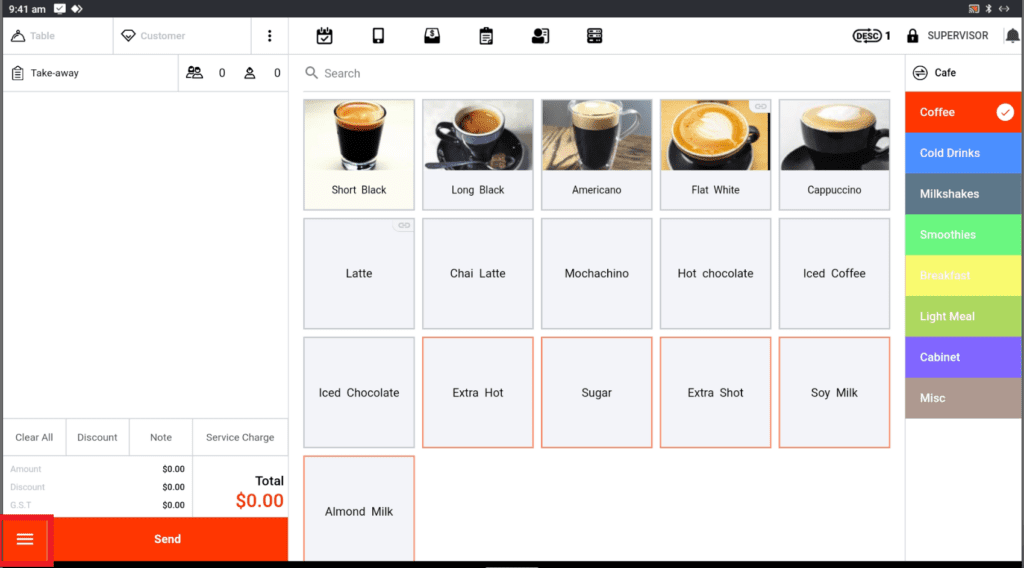
Select the Settings menu
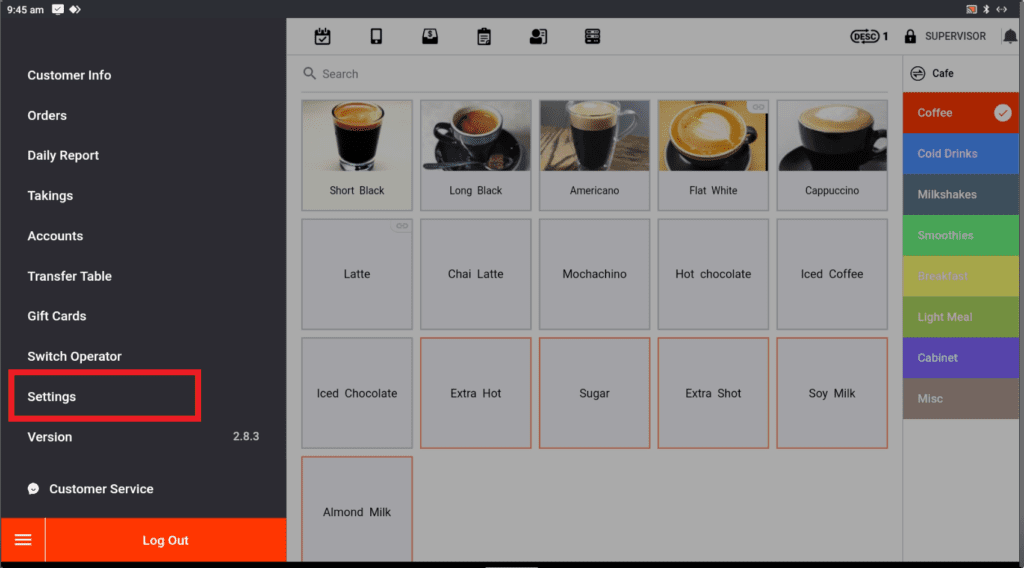
Select Modify from the profile page (this is the first modify button on the page)
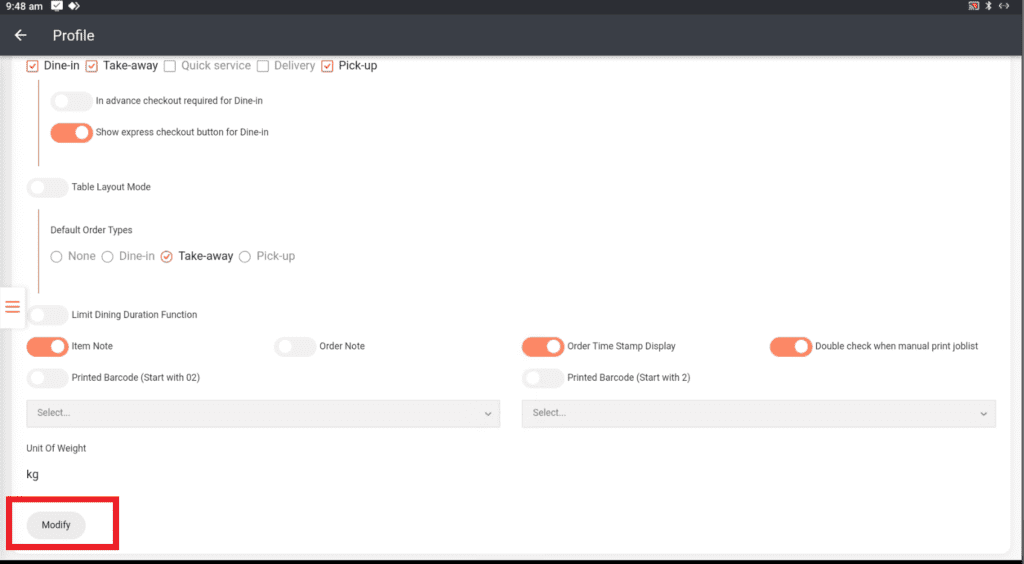
Turn on or off the Table layout mode depending on the preferred layout when first logged in as a clerk.
If you turn off the Table layout select the default view from the options below the slider.
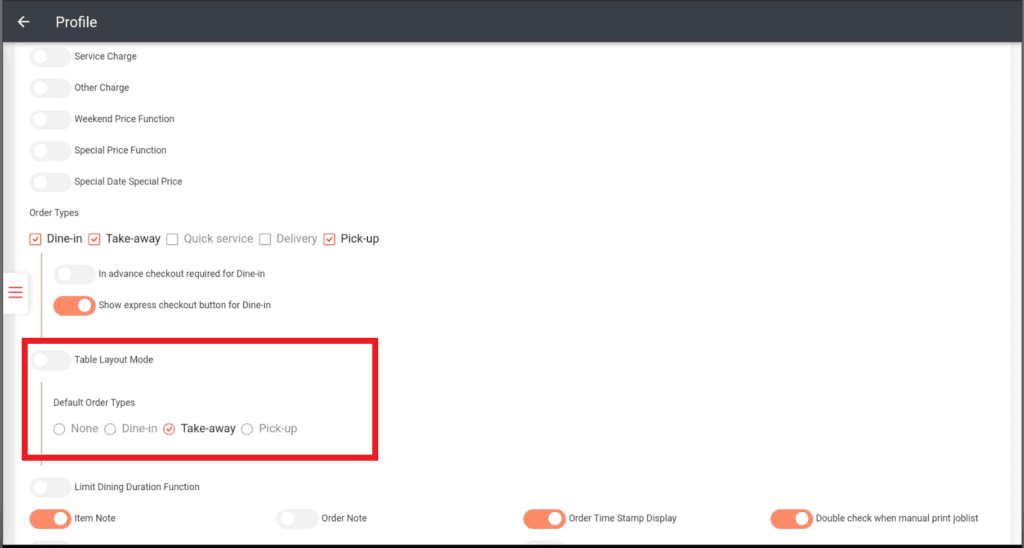
Press Save
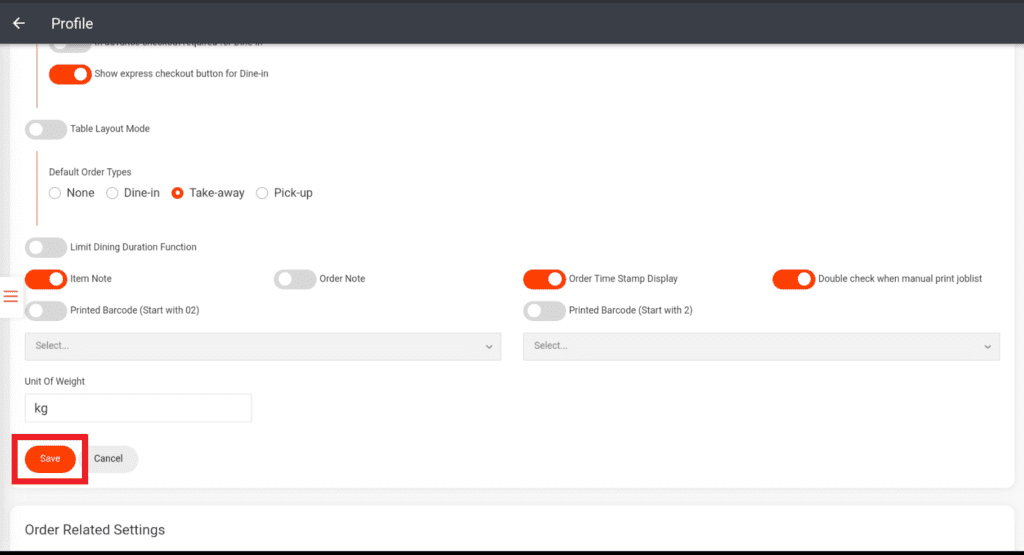
The default view should now be changed when you log into the till.

