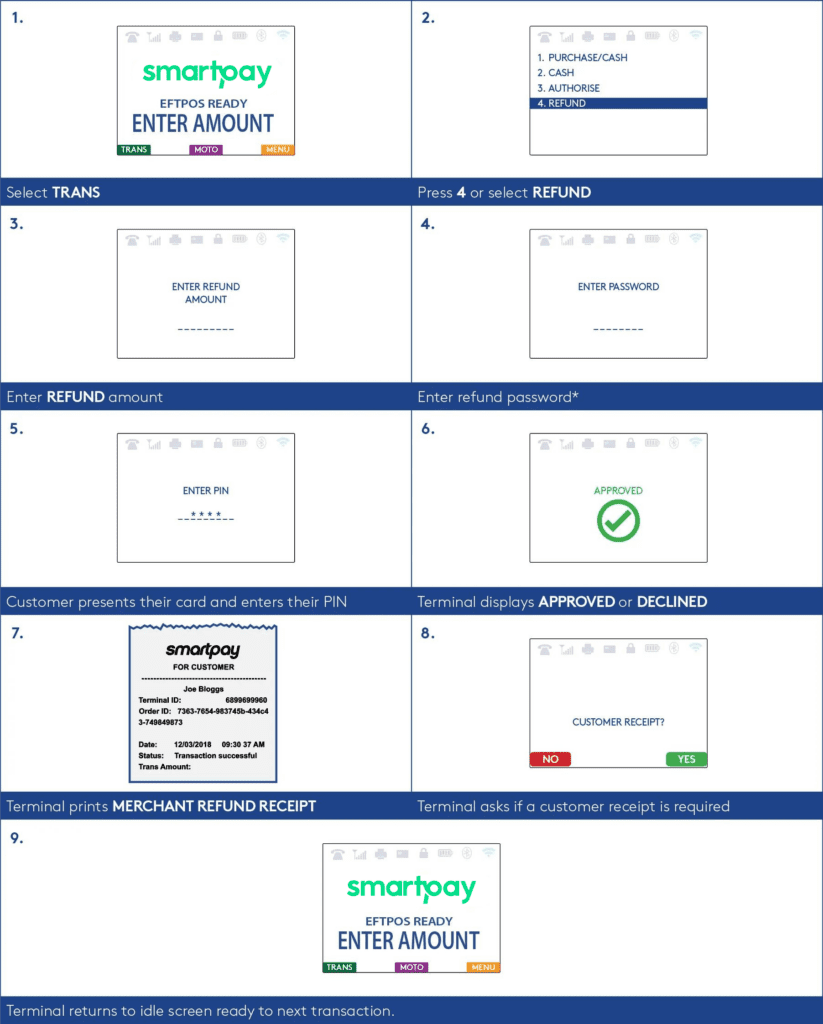Refunds are a service that needs to be enabled by the Smartpay team. Once enabled, we will supply you with a password.
For any refunds above your limit and password allocations, please call Support 1800 433 876. Please note, this must be done between 9 AM – 5 PM AEST.
Once enabled, you can refund your customer the full amount, including the surcharge. Refunds should be made to the card used for the original purchase, and the amount refunded shouldn’t exceed the original purchase price. There is no charge from Smartpay to issue the refund; however, the surcharge for the original transaction will not be refunded to you.
To action the refund:
- Press the “Trans” button and then “Refund.”
- Enter the refund password.
- Enter the refund amount.
- The card must be inserted or swiped; tap does not work.
- The customer will select the account and type in their PIN to receive the refund.
Note: you will be given a refund password from Smartpay after completing 3 days of normal trading.
Need to complete a MOTO refund? Follow the steps here.
How to Issue a Refund (Visual Guide)